-
Select the group you want to rename in the
Device Groups box.
-
Click Rename on the
Device Group toolbar.
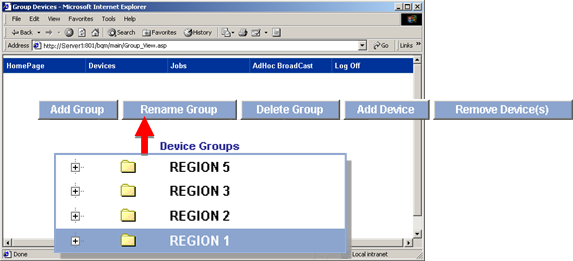
The group's Device
groups field is enabled.
-
Enter the new name in the field.
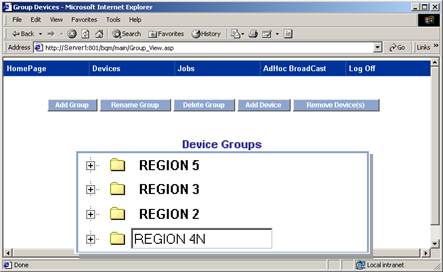
Broadcast changes the group name.
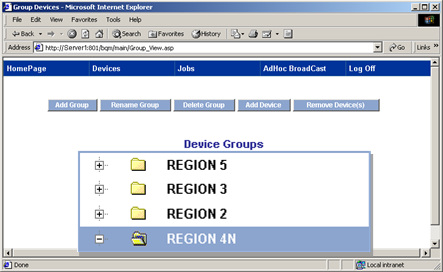
More information
|

|
Step 3.5. Work with grouped devices through
the Broadcast Queue Manager.
|