Select the group in which you want to add the device.
Click on the Device Group toolbar.
A Device field is enabled in which you can select an available device.

Select a device from the drop-down list.

The device is added to the selected group.
Continue to add as many devices as you need to selected groups.
The devices for each selected group display under the group they are added to.
Use the + and - buttons to the left of a group to display or hide its list of devices.
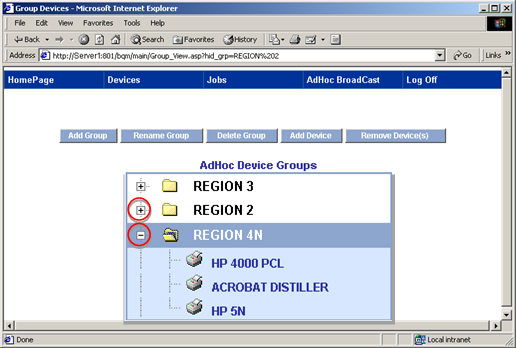
|
+ |
Click to expand the tree. |
|
- |
Click to collapse the tree. |
Note: You can add devices at any time in the Broadcast Queue Manager.
|
Step 3.5. Work with grouped devices through the Broadcast Queue Manager. |