Expand the group in which you want to remove the device.
Select the device you want to remove.
Click on the Device Group toolbar.
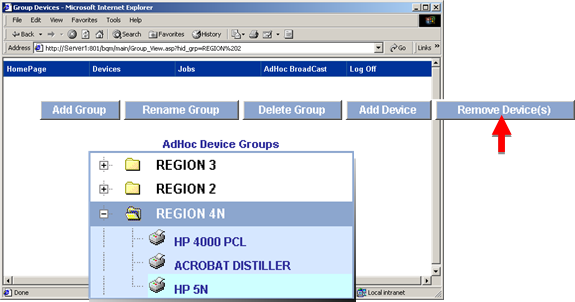
A message asks you to confirm that you want the device removed.
Click OK.
Result: Broadcast removes the printer from the selected group.
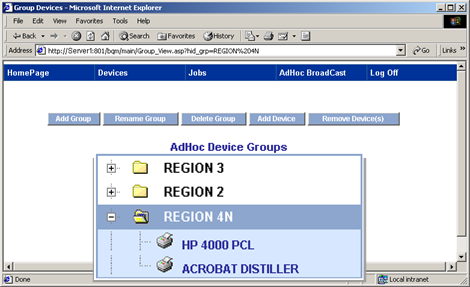
|
Step 3.5. Work with grouped devices through the Broadcast Queue Manager. |