Click Jobs on the Broadcast Queue Manager menu bar.
Select Configure Priority.

An Edit Job Priority page opens.
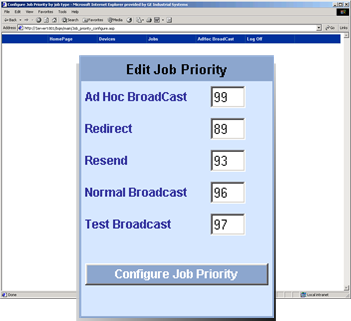
Edit the priority in any of the following Priority fields.
Priorities can range from 1 - 99; 99 is the highest.

|
Job |
Description |
|
Ad Hoc Broadcast |
Jobs that are sent out of sequence of the normal broadcast. |
|
Jobs that are redirected from a source to target printer. |
|
|
Jobs will be resent to the printer. Note: Resend jobs are a duplicate of the original broadcast to the selected target device. |
|
|
Normal Broadcast |
Original Broadcast jobs that are sent in sequence directly to a selected device. |
|
Test Broadcast |
Jobs that are testing the Broadcast configuration. |
Click .
Broadcast asks you to confirm that you want the priorities to change.
Click .
Result: Broadcast changes the priorities and displays the current configuration.
Note: You can change the priorities again the next time you open the Edit Job Priority Page.
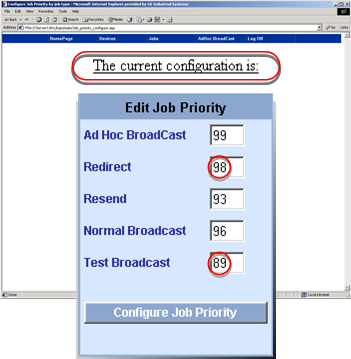
|
Step 4. Work with jobs through the Broadcast Queue Manager. |