Create a new trigger sequence as follows.
Right-click Triggers.
Select New Trigger Sequence from the popup menu.
![]()
Name the sequence, e.g. START_PRINTQ.
![]()
Click the button on the Trigger Points box toolbar.
Trigger Details dialog box opens.
Click the Popup button to the right of the Trigger Point field.
Select New on the popup menu.
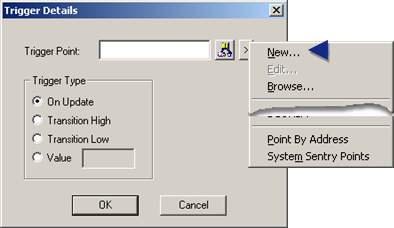
A New Point dialog box opens.
Create a new point as follows.
Name the point, e.g. START_PRINTW.
Make the point Virtual, Boolean.

Click .
The Point Properties dialog box opens.
Enter a description on the General tab, e.g. Trigger point printing WYSIWYG form CO.
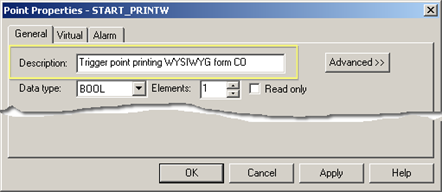
Click .
The point displays in the Trigger Point field in the Trigger Details dialog box.
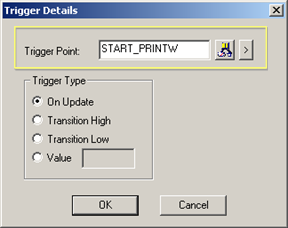
Check On Update.
Click .
Result: The trigger displays in the Trigger Points box.
![]()
|
About Broadcast function blocks. |