Tracker Broadcast operates as follows during runtime.
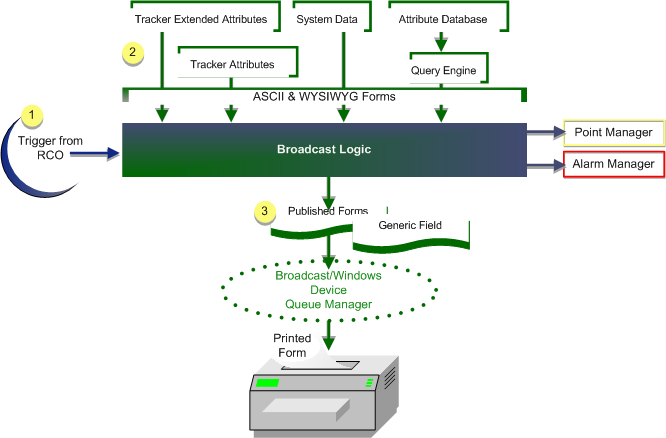
|
1 |
The configured Broadcast function blocks are executed. |
|
2 |
Broadcast gathers the required item information. |
|
|
Information, that is selected in ASCII and/or WYSIWYG forms comes from any of the following sources:
|
|
3 |
Broadcast: |
|
|
This output file is queued to the specified device through the Windows Print Queue Manager.
|
![]() Note: If Broadcast is
unable to place the job in the device queue, the following
occurs:
Note: If Broadcast is
unable to place the job in the device queue, the following
occurs:
|
Reason unable to |
Result |
|
An error |
Tracker redirects the job to the secondary device, if a secondary device is configured in the broadcast. |
|
Queue size has reached its configured limit |
An alarm is generated. Note: The user can configure alarms at two levels of the queue. |
|
Broadcast troubleshooting. |
|
|
About Order Execution Management Broadcast. |