-
Right-click Default Web site in the Internet
Information Services window.
-
Select Properties on the Popup menu.
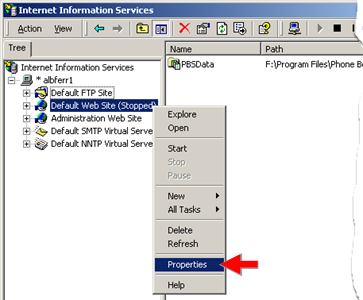
The Default Web Site properties dialog box
opens.
-
Select the Web Site tab.
-
Change the TCP Port to 801.

-
Click OK.
More information
|

|
Step 5. Make sure the TCP/IP Port is
available.
|