Click Start on the Windows task bar.
Select (All) Programs>Proficy HMI SCADA - CIMPLICITY version>CIMPLICITY Options.
The CIMPLICITY Options dialog box opens.
Select the WebView (or WebView/ThinView) tab.
Do the following.
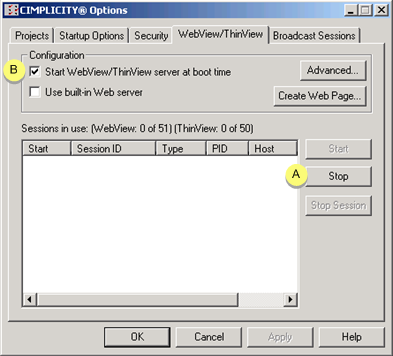
|
A |
Click . |
|
|
The built-in Web server stops. |
|
B |
Clear Use built-in Web server. |
Click .
Result: You can now select the Microsoft IIS server as the Web Server.
|
Step 5. Make sure the TCP/IP Port is available. |