Click on the Windows task bar.
Select the following to open the Administrators Properties dialog box.
Settings>Control Panel >Administrative Tools >Computer Management>Local Users and Groups>Groups
Double-click Administrators.
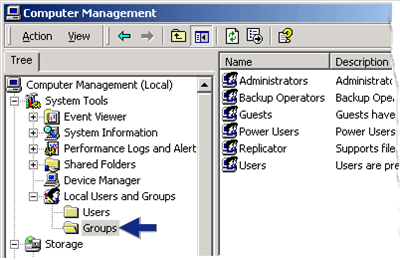
The Administrators Properties dialog box opens.
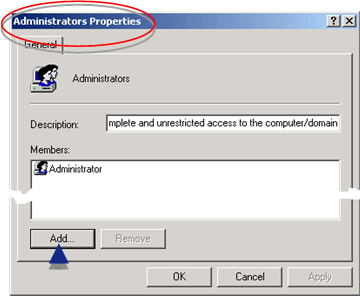
Click .
The Select users or Groups window opens.
Add IUSR_<server name> and IWAM_<server name>.
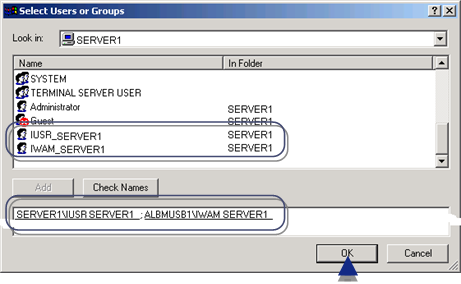
Click .
IUSR_<server name> and IWAM_<server name> appear in the Members list in the Administrators Properties dialog box.
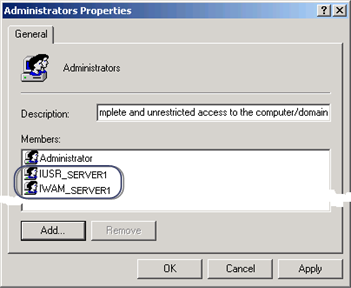
Continue to add all of the users who will be accessing web pages to this group.
|
Broadcast Queue Manager IIS Server |