Click on the Windows task bar.
Select the following to open the Internet Information Services window.
Settings>Control Panel>Administrative Tools> Internet Services Manager
The Internet Information Services dialog box opens.
Expand the IIS Server group.
Select Default Web Site.
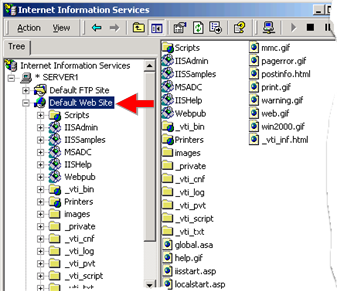
Click on the Internet Information Services menu bar.
Select New>Virtual Directory.
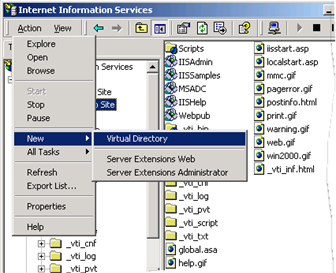
The Virtual Directory Creation Wizard's Welcome screen opens.
|
Step 3. Create a Virtual install directory. |