You can save and then use any form as a template.
|
Save a template. |
|
|
Use a template. |
Save a template
Create default objects on a form that you will save as a template.
Save the form.
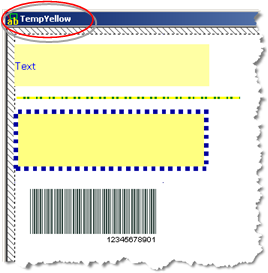
![]() Important: You cannot
edit the template, so it is important to save the form to make it
easy to modify the template.
Important: You cannot
edit the template, so it is important to save the form to make it
easy to modify the template.
Click Tools>Options on the WYSIWYG Form Editor menu bar.
The options dialog box opens.
Select the Template tab.
Click .

A Save As dialog box opens.
Enter the template name in the WYSIWYG form's Working directory.
Click .
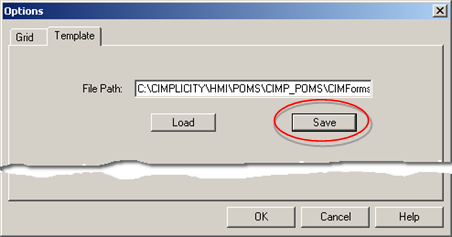
The path name and file display in the File Path field.
Click .
Result: The file can now be used as a template when you create or edit forms.
Use a template
Click Tools>Options on the WYSIWYG Form Editor menu bar of your active form.
The options dialog box opens.
Select the Template tab.
Click .
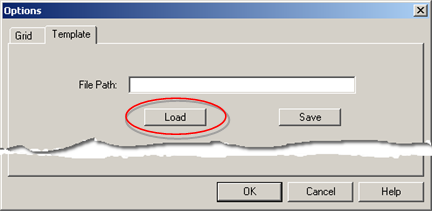
An Open dialog box opens.
Find and select the template you want to use.
Note: The template is a .cwt file.
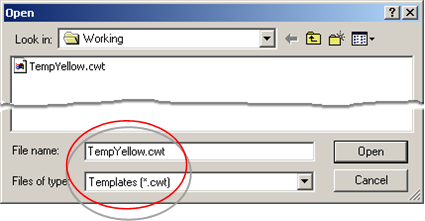
|
Option 4.4. Work with pre-configured styles on the WYSIWYG Form Editor. |