The WYSIWYG Graphic Editor will auto-scroll if you drag an object off of the visible area.
For example:
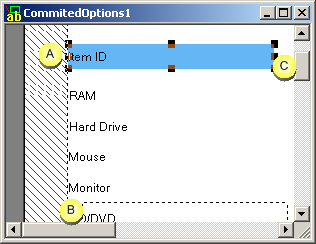
|
A |
An item is selected. |
|
B |
A wire frame image displays where you are dragging the selected item. |
|
C |
The WYSIWYG Editor scrolls to make the form area visible as it follows the item's moving location. |
|
Step 4. Work with the WYSIWYG Form Editor tools. |