|
Duplicate the active WYSIWYG form. |
|
|
Cascade open WYSIWYG forms. |
|
|
Tile open WYSIWYG forms. |
|
|
Arrange Minimized WYSIWYG forms. |
![]() Note: This functionality is also available in
the CimForms Text
Editor .
Note: This functionality is also available in
the CimForms Text
Editor .
Duplicate the active WYSIWYG form.
Click Window>New on the WYSIWYG form menu bar.
Result: A new window opens with a duplicate of the active form.
The new form is:
![]() Numbered in an increment of 1 from
the original form.
Numbered in an increment of 1 from
the original form.
![]() Has the same name as the
original.
Has the same name as the
original.
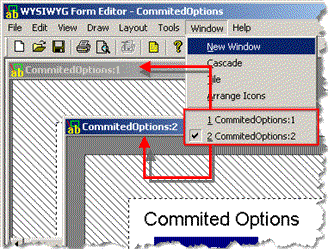
Cascade open WYSIWYG forms
Click Window>Cascade on the WYSIWYG form menu bar.
Result: Open windows are diagonally stacked on top of each other with only the title bar displaying.
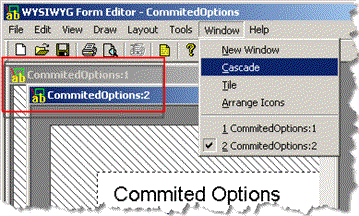
Tile open WYSIWYG forms.
Click Window>Tile on the WYSIWYG form menu bar.
Result: Open windows are stacked vertically.
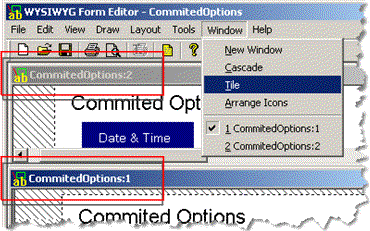
Arrange Minimized WYSIWYG forms
Click Window>Arrange Icons on the WYSIWYG form menu bar.
Result: Minimized windows line up on the bottom of the WYSIWYG Form Editor. The minimized forms will wrap to stay within the visible section of the editor window.
![]()
|
Step 4. Work with the WYSIWYG Form Editor tools. |