Static text displays as the default text for the form.
You can select this option alone or in addition to any of the other data source options. You can also use it to provide headings and descriptions for dynamic data.
Select the Data Source tab in the Text Object Properties dialog box.
Click Static.
Enter the text in the Text box that you want to display on the form.
If Static is the only data source selected, the text you enter will display on the printed form.
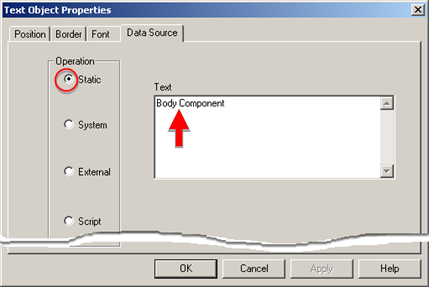
Click .
(Optional) Revise the font, border and position specifications to accommodate the text requirements.
Note: This can be done during any stage of the form design.
Click .
Result: Text displays on the form in the currently specified format.

|
Step 5.3. Select a data source for the text object. |