System data provides data generated by the system.
Select the Data Source tab in the Text Object Properties dialog box.
Click System.
The options are as follows.
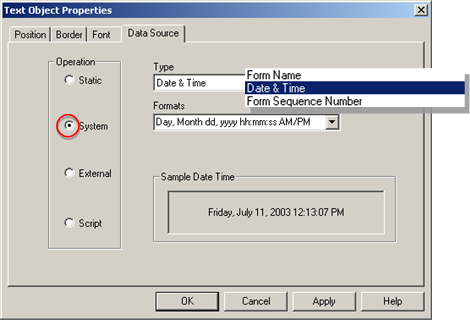
|
Option |
Description |
||
|
File name |
|||
|
Inserts the date and time recorded on Broadcast server. Format options are: |
|||
|
|
Selection |
Example |
|
|
|
|
mm/dd |
07/11 |
|
|
|
mm/dd/yy |
07/11/03 |
|
|
|
dd/mm/yy |
11/07/03 |
|
|
|
dd/mm/yyyy |
11/07/2003 |
|
|
|
dd-Month |
11-July |
|
|
|
dd-Month-yy |
11-July-03 |
|
|
|
dd-Month-yyyy |
11-July-2003 |
|
|
|
Month-yy |
July-03 |
|
|
|
Month-dd-yyyy |
July-11-2003 |
|
|
|
Month dd |
July 11 |
|
|
|
Month, yyyy |
July, 2003 |
|
|
|
dd-Month (Short Month Name) |
11-Jul |
|
|
|
dd-Month-yy (Short Month Name) |
11-Jul-03 |
|
|
|
dd-Month-yyyy (Short Month Name) |
11-Jul-2003 |
|
|
|
Month-yy (Short Month Name) |
Jul-03 |
|
|
|
Month dd, yyyy (Short Month Name) |
Jul 11, 2003 |
|
|
|
Month dd (Short Month Name) |
Jul 11 |
|
|
|
Month, yyyy (Short Month Name) |
Jul, 2003 |
|
|
|
Day, Month dd, yyyy |
Friday, July 11, 2003 |
|
|
|
hh:mm AM/PM |
11:13 AM |
|
|
|
hh:mm:ss AM/PM |
11:13:37 AM |
|
|
|
HH:mm |
11:14 |
|
|
|
hh:mm:ss AM/PM |
11:14:14 AM |
|
|
|
HH:mm:ss |
11:14:55 |
|
|
|
mm/dd/yyyy HH:mm |
07/11/2003 11:15 |
|
|
|
mm/dd/yyyy HH:mm AM/PM |
07/11/2003 11:15:46 AM |
|
|
|
Day, Month dd, yyyy HH:mm:ss |
Friday, July 11, 2003 11:16:14 |
|
|
|
Day, Month dd, yyyy hh:mm:ss AM/PM |
Friday, July 11, 2003 11:16:46 AM |
|
|
Format |
Represents |
|
|
|
%a |
Abbreviated weekday name |
|
|
|
%A |
Full weekday name |
|
|
|
%b |
Abbreviated month name |
|
|
|
%B |
Full month name |
|
|
|
%c |
Date and time representation appropriate for locale |
|
|
|
%d |
Day of month as decimal number (01 - 31) |
|
|
|
%H |
Hour in 24-hour format (00 - 23) |
|
|
|
%I |
Hour in 12-hour format (01 - 12) |
|
|
|
%j |
Day of year as decimal number (001 - 366) |
|
|
|
%m |
Month as decimal number (01 - 12) |
|
|
|
%M |
Minute as decimal number (00 - 59) |
|
|
|
%p |
Current locale’s A.M./P.M. indicator for 12-hour clock |
|
|
|
%S |
Second as decimal number (00 - 59) |
|
|
|
%U |
Week of year as decimal number, with Sunday as first day of week (00 - 53) |
|
|
|
%w |
Weekday as decimal number (0 - 6; Sunday is 0) |
|
|
|
%W |
Week of year as decimal number, with Monday as first day of week (00 - 53) |
|
|
|
%x |
Date representation for current locale |
|
|
|
%X |
Time representation for current locale |
|
|
|
%y |
Year without century, as decimal number (00 - 99) |
|
|
|
%Y |
Year with century, as decimal number |
|
|
|
%z, %Z |
Time-zone name or abbreviation; no characters if time zone is unknown |
|
|
|
%% |
Percent sign |
|
|
Form Sequence Number |
Sequence number of the broadcast; the number is set during runtime. It is useful to insure, for example, that printouts are in the correct order. |
|
|
Click Static.
Enter a brief description of your selection in the text box.
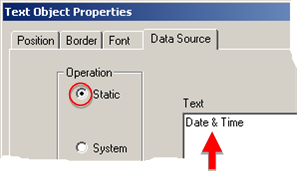
Click .
(Optional) Revise the font, border and position specifications to accommodate the text requirements.
Note: This can be done during any stage of the form design.
Click .
Result: The static text entry displays in the editable form. When the form is broadcast, the dynamic selection will replace this text.

|
Step 5.3. Select a data source for the text object. |