Click External on the Data Source tab in the Text Object Properties dialog box.
Select Ext Tracker in the Type field.
Enter an extended Tracker attribute in the Attribute Name field, e.g. an attribute listed on the Attributes tab in a PRT_UI Item dialog box.
![]()
Click Static on the Data Source tab.
Note: You can enter static text in addition to selecting system or external data sources. This enables you to describe the selected source so the source can be easily identified.
Enter text that describes the source in the Text box.
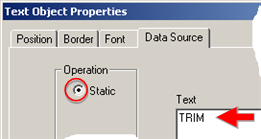
(Optional) Revise the font, border and position specifications to accommodate the text requirements.
Note: This can be done during any stage of the form design.
Click .
Result: The text that was entered as static text displays on the form. The value of the selected extended attribute will replace this text when the form is broadcast.

|
Option 5.3.3. Select an external option as the text object data source. |