System data provides data generated by the system.
Select the Data Source tab in the Bar Code Object Properties dialog box.
Click System.
The options are as follows.
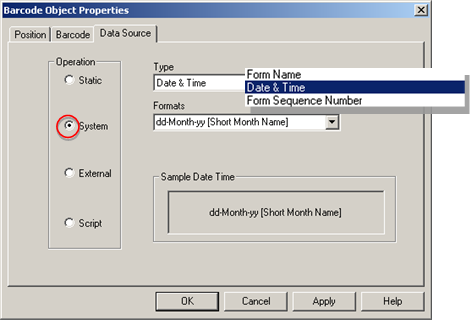
|
Option |
Description |
|
|
File name |
||
|
Inserts the date and time recorded on Broadcast server. Format options are: |
||
|
|
Format |
Example |
|
|
mm/dd |
07/11 |
|
|
mm/dd/yy |
07/11/03 |
|
|
dd/mm/yy |
11/07/03 |
|
|
dd/mm/yyyy |
11/07/2003 |
|
|
dd-Month |
11-July |
|
|
dd-Month-yy |
11-July-03 |
|
|
dd-Month-yyyy |
11-July-2003 |
|
|
Month-yy |
July-03 |
|
|
Month-dd-yyyy |
July-11-2003 |
|
|
Month dd |
July 11 |
|
|
Month, yyyy |
July, 2003 |
|
|
dd-Month (Short Month Name) |
11-Jul |
|
|
dd-Month-yy (Short Month Name) |
11-Jul-03 |
|
|
dd-Month-yyyy (Short Month Name) |
11-Jul-2003 |
|
|
Month-yy (Short Month Name) |
Jul-03 |
|
|
Month dd, yyyy (Short Month Name) |
Jul 11, 2003 |
|
|
Month dd (Short Month Name) |
Jul 11 |
|
|
Month, yyyy (Short Month Name) |
Jul, 2003 |
|
|
Day, Month dd, yyyy |
Friday, July 11, 2003 |
|
|
hh:mm AM/PM |
11:13 AM |
|
|
hh:mm:ss AM/PM |
11:13:37 AM |
|
|
HH:mm |
11:14 |
|
|
hh:mm:ss AM/PM |
11:14:14 AM |
|
|
HH:mm:ss |
11:14:55 |
|
|
mm/dd/yyyy HH:mm |
07/11/2003 11:15 |
|
|
mm/dd/yyyy HH:mm AM/PM |
07/11/2003 11:15:46 AM |
|
|
Day, Month dd, yyyy HH:mm:ss |
Friday, July 11, 2003 11:16:14 |
|
|
Day, Month dd, yyyy hh:mm:ss AM/PM |
Friday, July 11, 2003 11:16:46 AM |
|
Form Sequence Number |
Sequence number of the broadcast; the number is set during runtime. It is useful to insure, for example, that printouts are in the correct order. |
|
|
Step 6.3. Select a data source for the bar code object. |