PDF417 (Portable Data File) is:
![]() Used in a wide variety of
applications, including logistics & transportation, retailing,
healthcare, government, identification, and manufacturing.
Used in a wide variety of
applications, including logistics & transportation, retailing,
healthcare, government, identification, and manufacturing.
![]() A stacked-bar symbol that can
encode full ASCII, numeric or binary data and uses sophisticated
error correction algorithms to keep intact the
A stacked-bar symbol that can
encode full ASCII, numeric or binary data and uses sophisticated
error correction algorithms to keep intact the
Large amounts of text and data can be stored securely and inexpensively when using the PDF417 symbology
Select the Barcode tab in the Barcode Object Properties dialog box.
Select PDF417 in the Symbology field.
Note: PDF417 is a two-dimensional bar code type, providing the capability to attach data files to physical objects.
Fill in the fields as follows.
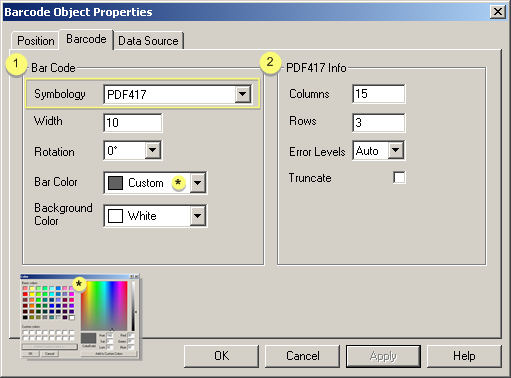
|
|
Option |
Description |
||||
|
|
||||||
|
|
Width |
Bar code width from left to right in points |
||||
|
|
Rotation |
Options going counter-clockwise are: |
||||
|
|
|
0o |
No rotation |
|||
|
|
|
90o |
Left-Vertical |
|||
|
|
|
180o |
Upside down |
|||
|
|
|
270o |
Right-vertical |
|||
|
|
Bar Color |
Color of the bar characters. |
||||
|
|
Background Color |
Color of the area behind the bars that is background. |
||||
|
|
|
|
|
|||
|
|
Columns |
Valid Range |
1 through 30 |
|||
|
|
|
Note: If zero, then the number of columns and rows is calculated to best fit a 1 to 3 column to row ratio. |
||||
|
|
Rows |
Valid Range |
3 through 90 |
|||
|
|
|
If: |
The number of rows is zero: |
|||
|
|
|
Then: |
The number of rows is calculated given the number of columns |
|||
|
|
|
If: |
The number of columns is zero, |
|||
|
|
|
Then: |
The number of columns is not used |
|||
|
|
Error Levels |
Valid Range |
-1 to 8 |
|||
|
|
|
level 0 |
Provides only error detection, |
|||
|
|
|
level 8 |
Provides the maximum error detection and correction capacity. |
|||
|
|
|
Note: If the error level is equal to minus one the error correction level is set to the recommended level for the given number of data codewords in the symbol, as shown in the following table. |
||||
|
|
|
Number of Data Codewords |
Error Correction Level |
|||
|
|
|
|
1 - 40 |
|
2 |
|
|
|
|
|
41 - 160 |
|
3 |
|
|
|
|
|
161 - 320 |
|
4 |
|
|
|
|
|
321 - 863 |
|
5 |
|
|
|
Truncate |
If TRUE, omit the right row indicators and the stop pattern for the PDF417 symbol. Important: Truncation reduces the non-data overhead for the symbol, but also reduces the decode performance and the ability of the symbol to withstand degradation. This value should be TRUE only in relatively clean environments where label damage is unlikely. |
||||
|
Colors can be customized through the Color palette. |
||||||
|
|
Select Custom in the Color field to display the palette. |
|||||
Select the Data Source tab.
Click Static.
Make a valid entry in the Text box.
Note: Also make sure that values from other data sources adhere to these requirements.
PDF417 is variable length and consists of 4 bars and 4 spaces in a 17 module structure. Each PDF417 symbol consists of 3 to 90 stacked rows surrounded by a quiet zone on all four sides. Each row consists of a leading quiet zone, start pattern, left row indicator character, one to thirty data characters, right row indicator character, stop pattern, and trailing quiet zone. PDF417 can accommodate up to 340 characters per square inch with a maximum data capacity of 1850 text characters.
Click .
Click .
Result: The bar code displays your static text specifications.
|
Step 6.4. Configure the bar code symbology. |