UPC-E (Universal Product Code-E) is:
![]() Used for marking small packages
including magazines and paperback books.
Used for marking small packages
including magazines and paperback books.
![]() A fixed length
A fixed length
![]() A compressed six digit code
A compressed six digit code
UPC-E symbols are UPC-A symbols that have been zero suppressed (i.e. consecutive zeros are not included in the symbol).
Select the Barcode tab in the Barcode Object Properties dialog box.
Select UPC-E in the Symbology field.
Note: UPC-E is a one-dimensional bar code type.
Fill in the fields as follows.
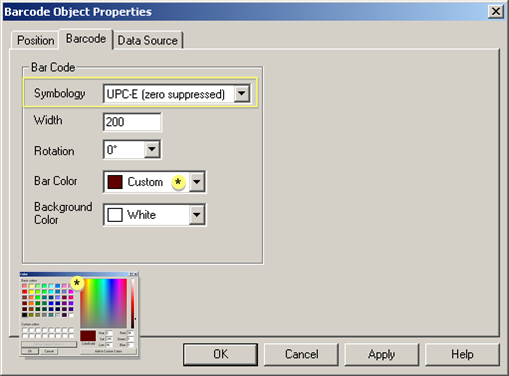
|
|
Option |
Description |
|
|
|
|||
|
|
Width |
Bar code width from left to right in points |
|
|
|
Rotation |
Options going counter-clockwise are: |
|
|
|
|
0o |
No rotation |
|
|
|
90o |
Left-Vertical |
|
|
|
180o |
Upside down |
|
|
|
270o |
Right-vertical |
|
|
Bar Color |
Color of the bar characters. |
|
|
|
Background Color |
Color of the area behind the bars that is background. |
|
|
Colors can be customized through the Color palette. |
|||
|
|
Select Custom in the Color field to display the palette. |
||
Select the Data Source tab.
Click Static.
Make a valid entry in the Text box.
Note: Also make sure that values from other data sources adhere to these requirements.
|
Requirements |
Description |
|
|
Valid characters |
Numeric only 12 digit number |
|
|
12 digit code |
First six digits |
Are assigned from the Uniform Code Council (UCC) in Dayton, Ohio |
|
|
Next five digits |
Are assigned by the manufacturer |
|
|
Final digit |
Is a modulo 10 check digit |
|
Height for the bar code |
Nominal |
One inch |
|
|
Reduced size |
80% of the nominal size |
Click .
Click .
Result: The bar code displays your default specifications.
|
Step 6.4. Configure the bar code symbology. |