Display the form that has the image to be copied.
Select the image to be copied.
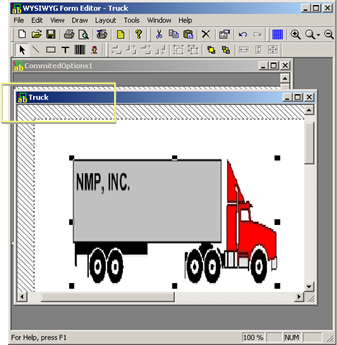
Do one of the following.
Copy the image
Method 1
Click the button
![]() on the WYSIWYG Editor
toolbar.
on the WYSIWYG Editor
toolbar.
Method 2
Click Edit on the WYSIWYG Editor menu bar.
Select Copy.
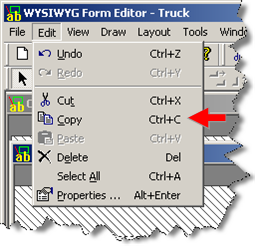
Method 3
Press Ctrl+C on the keyboard.
Cut the image
Method 1
Click the button
![]() on the WYSIWYG Editor
toolbar.
on the WYSIWYG Editor
toolbar.
Method 2
Click /edit on the WYSIWYG Editor menu bar.
Select Cut.

Method 3
Press Ctrl+X on the keyboard.
Display the form to which the image will be pasted.
Do one of the following.
Method 1
Click the
button ![]() on the WYSIWYG Editor
toolbar.
on the WYSIWYG Editor
toolbar.
Method 2
Click Edit on the WYSIWYG Editor menu bar.
Select Paste.
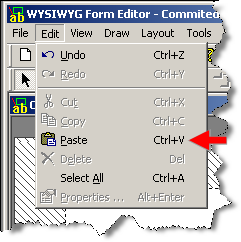
Method 3
Press Ctrl+P on the keyboard.
Result: The image and its configured size is copied from the source to the target form. You can change the size and position the same way you would for an inserted graphic.
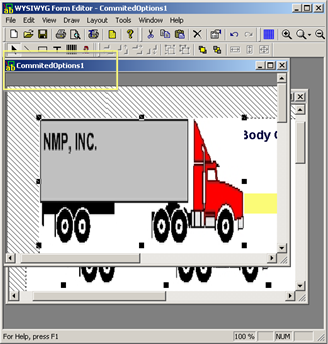
|
Option 7.1.1. Place an image on the WYSIWYG form. |