Select the bar code that you just placed in the WYSIWYG form.
Do one of the following.
Method 1
Double-click the bar code.
Method 2
Click Edit on the WYSIWYG Text Editor menu bar.
Select Properties.
Method 3
Click the
button ![]() on the WYSIWYG Text Editor
toolbar.
on the WYSIWYG Text Editor
toolbar.
Method 4
Press Alt+Enter on the keyboard.
Result: The Barcode Object Properties dialog box opens when you use any of the methods.
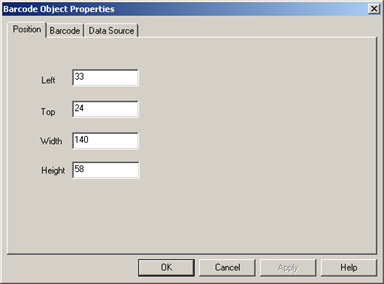
|
Step 6. Configure Broadcast bar code labels. |