Right-click WYSIWYG Forms.
Select Compile on the popup menu.
![]()
The WYSIWYG Form Compile dialog box opens.
Click the button to the right of the WYSIWYG Form field.

The Select the WYSIWYG Form dialog box opens.
Open the <Project Name>\CIMForms\WYSIWYGForms\Working folder.
Select the file you want to compile.
The file type is
|
CimForms WYSIWYG Form files (*.cwf) |
Files that were created and saved or were edited and saved as *.cwf files in the in the WYSIWYG Text Editor. |
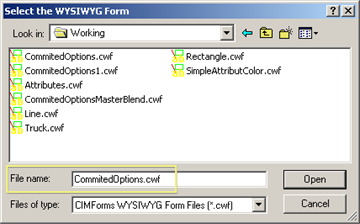
Click .
The path and file name display in the WYSIWYG Form field in the WYSIWYG Form Compile dialog box.
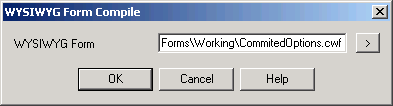
Click .
Result: Broadcast compiles the WYSIWYG form and reports any errors that it finds.
If there are no errors a message displays telling you that the compilation was successful.
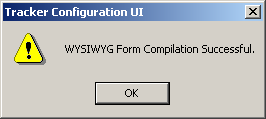
|
WYSIWYG form configuration. |