Select the Global tab in the PRT Graphic Display Configuration dialog box.
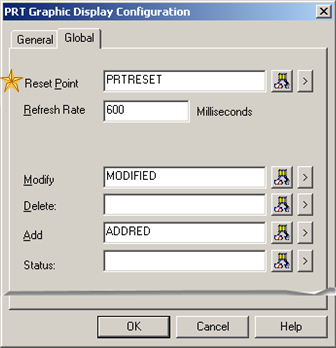
|
Field |
Description |
|
(Required for the prtcnt.exe configuration) Forces the counters to do a global update, when the reset point is updated. A reset point can be any type. When a user changes the reset point value, prtcnt recounts all items. Important: Do not use the Add, Modify or Delete points that you select on this tab as the reset point. |
|
|
Refresh Rate |
The interval between automatic counter updates. Minimum is 500 milliseconds. |
|
Add, Modify and Delete |
Interested process update points. These points get updated when a PRT item anywhere in the tracking model is modified, added or deleted. Each point should be a string. The point contents are: <Item id>, <Numeric Event code>, <String Event code>. When there is an add, modify or delete the specified point will be updated with the data, item ID, numeric event code, string event code. Tip: Add the point to the Point Control Panel and view its value when you perform the related action in the PRT_UI. |
|
|
2. Click .
|
Option 9.1. PRT graphics display. |