It is recommended that you create your groups during the configuration of your regions. You can, however, configure new or additional groups anytime using the PRT Group Configuration dialog box.
![]() Important: Every region in your
Tracking Model must belong to a
group.
Important: Every region in your
Tracking Model must belong to a
group.
Open the PRT Group Configuration dialog box as follows:
Expand the Advanced folder.
Double-click Tracking Groups.
A list box displays in the right pane.
Click ![]() in the right pane.
in the right pane.
The PRT Group Configuration dialog box opens.
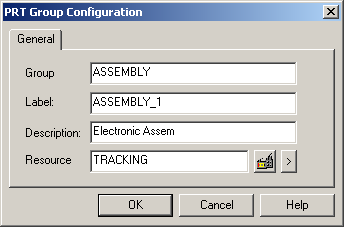
Configure a PRT group, as follows:
|
Field |
Description |
|
Group ID |
A unique name for the tracking group. |
|
Label |
Will display for the user as the group identifier. Note: This label is used in logging for the PRT logging tables. |
|
Description |
Displays in the list of groups to help a user identify the group. |
|
Resource ID |
The resource can either be selected or created for the group. |
Click OK.
Result: The group configuration is added to your Tracking Model.
|
Step 9. Do additional tracking configuration. |