In a basic PRT parent-child association, you must identify a serialized and non-serialized item type for the region to identify the region item association.
If there will be one or more items processed in the region that do not require the parent-child association, you must identify each as a bystander using the Region Item Association dialog box.
Open the Region Item Association dialog box, as follows.
Expand the PRT folder in the Tracker Configuration left pane.
Expand the Advanced folder.
Double-click Region Item Associations.
A list box displays in the left pane.
Click ![]() in the right pane.
in the right pane.
The Region Item Associations dialog box opens.
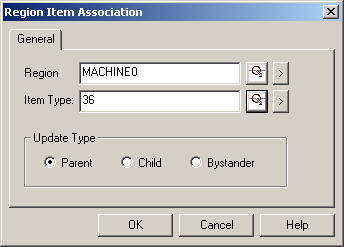
Configure an item's update type, as follows:
|
Field |
Description |
|
|
Region ID |
Region in which the parent-child association must be made for tracking purposes.
|
|
|
Item Type |
Serialized item |
Enter one of the following. Parent item in the association. |
|
|
Non-Serialized item |
Child item in the association. |
|
|
Bystander |
Item that does not require the parent-child association, but will go through this region to be processed. Important: Entries for these items are also required. |
|
Update Type |
Check… |
When the item type is… |
|
|
Parent |
Serialized. |
|
|
Child |
Non-serialized. |
|
|
Bystander |
Either serialized or non-serialized but is not participating in a parent-child association. |
Click OK.
Result: The region item association configuration is added to your Tracking Model
|
Step 9. Do additional tracking configuration. |