Type translations are configured when you have one or more routes with a Translation Type Code of Type Detector (internal code = 2). This means that when an item is moving along a route and is detected, the system will check the input code against the point value to determine if the item should be moved to the destination region. Translation types give you another method for maintaining control over the flow of items in your production facility.
Open the PRT Type Translation Configuration dialog box, as follows:
Expand the PRT folder in the Tracker Configuration left pane.
Expand the Advanced folder.
Double-click Type Translations.
A list box displays in the left pane.
Click ![]() in the right pane.
in the right pane.
The PRT Type Translation Configuration dialog box opens.
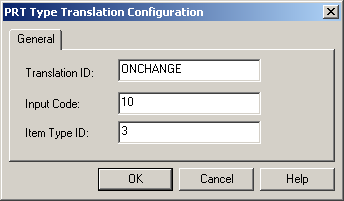
Configure a PRT type translation, as follows:
|
Field |
Description |
|
Translation ID |
A unique name for the item type translation. The translating ID basically masks a value. For example, if you have a numeric value and you want to replace that with a text field, enter the text value for the Translation ID. |
|
Input Code |
The value will be matched against the value received from the detection equipment that is signaling the item type |
|
Item Type ID |
Item type that is to be translated using the input code |
Click OK.
Result: The type translation configuration is added to your Tracking Model
![]() Important: The Translation ID field maps the PRT Type Translation
Configuration to the PRT Route Configuration. The Translation ID
tells PRT what record to look at when an item type is detected in
the route.
Important: The Translation ID field maps the PRT Type Translation
Configuration to the PRT Route Configuration. The Translation ID
tells PRT what record to look at when an item type is detected in
the route.
|
Step 9. Do additional tracking configuration. |