In the PRT database, an item is simply a record and the attributes are fields in the record that you configure, such as color or model number.
Attributes:
![]() Are configured by the user.
Are configured by the user.
![]() Can change during the production
process.
Can change during the production
process.
![]() Provide information that enables
positive identification of an item and its location.
Provide information that enables
positive identification of an item and its location.
![]() Can be dynamically created from
one item when it is associated with another.
Can be dynamically created from
one item when it is associated with another.
![]() Note: You can positively identify a
serialized item by assigning it a unique identifier, such as a
serial or part number; you can also identify it by its
attributes.
Note: You can positively identify a
serialized item by assigning it a unique identifier, such as a
serial or part number; you can also identify it by its
attributes.
Example
The following diagram shows how an item can dynamically become an attribute of another item during production.
In a sample automobile factory six and eight-cylinder engines are being tracked, along with two and four-door car frames. These are all serialized items that are positively identified through the production process.
When the engine is inserted into a car frame, the engine dynamically becomes an attribute of that car frame in the tracking system.
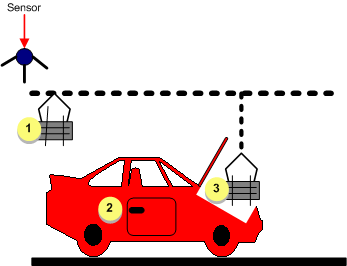
|
1 |
The 6-cylinder engine is a serialized item. |
|
2 |
The 2-door car frame is a serialized item. |
|
3 |
The 6-cylinder engine is a: |
|
|
This happens dynamically in the tracking system during production of the automobile. |
![]() Note: Production Tracking counts PRT items based
on:
Note: Production Tracking counts PRT items based
on:
![]() Region(s)
Region(s)
![]() Item class
Item class
![]() Various item attributes criteria
Various item attributes criteria
An item is included in a count if its attribute matches a configured set of criteria. In order for an item to be included in the count, the attribute value must be compared against a user-defined value.
|
1. Items: defined. |