When your tracking model is up and running, you will want to perform searches in the database for information on regions and items.
Tracker enables you to simplify searches by organizing your regions into groups. Depending on how you want to organize information in the database, you can group regions by function or by physical location. You may have one region in a group, or several regions in a group, but every region must belong to a group.
Once you have determined how you want to organize information, use your tracking region diagram to form groups.
Example
For this tracking model regions are grouped by physical location, except for the Scrap region, which is by function. Each group has at least one associated region, with most having two or more associated regions. Every region belongs to only one group.
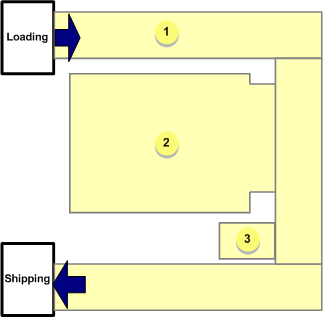
|
1 |
One of the 5 groups in the model. |
|
2 |
This group contains multiple regions and is grouped by physical location. |
|
3 |
This group contains one region and is grouped by function. |
|
Production Tracking Model layout plans. |