The PRT Region Item Attribute Display Point (prt_att_pt) configuration file is used to define the setpoint ID that will hold the value for an item attribute in a region location. This file must be configured when prt_grd is configured.
OPTIONAL FILE
The fields are:
|
No. |
Field Name |
Description |
Data Type |
Entry Example |
|
0 |
gd_service_id |
Unique name of the Process Service ID. |
32 characters |
PRTGRD |
|
1 |
region_id |
Unique name for the region. |
16 characters |
OVEN1 |
|
2 |
item_att_name |
Textual description of the item attribute, as follows: PRT_ITEM_ID PRT_REFERENCE_ID PRT_ITEM_TYPE_ID PRT_ITEM_STATUS PRT_ASSOC_ITEM Note: When using prt_item_status in this field, the values in att_start_loc and att_end_loc must both be 0. |
16 characters |
ITEM_ID |
|
3 |
display_ptid |
Unique name of the array point. The definition of the point depends on the item_att_name field, as follows: PRT_ITEM_ID – Point class must be Text; Point type must define a text size of at least 20. PRT_REFERENCE_ID – Point class must be Text; Point type must define a text size of at least 20. PRT_ITEM_TYPE_ID – Point class must be Text; Point type must define a text size of at least 20. PRT_ITEM_STATUS – Point class must be Analog; Point type must be ANALOG_U32. PRT_ASSOC – Point class must be Text; Point type must define a text size of at least 20. User defined – Point class must be Text. The number of region locations covered by the Point determines the number of elements needed. Use this formula to calculate the number of elements: (end_loc) – (start_loc) + 1 |
55 characters |
OVEN1_ |
|
4 |
start_loc |
First location in the region covered by this Point. If this value is '-2', then the Point displays data from the last <n> items in the region, where <n> is the number of elements in the Point. |
Integer |
1 |
|
5 |
end_loc |
Last location in the region covered by this Point. Due to a restriction on Point size, one Point may not be able to cover an entire region; in which case, the region must be broken into subsets. Each subset as defined by a starting and ending location, is covered by a single Point. |
Integer |
25 |
|
6 |
att_start_loc |
First location in the attribute to parse when setting value of display_ptid. The default value is 0. See Note. |
Integer |
0 |
|
7 |
att_end_loc |
Last location in the attribute to parse when setting value of display_ptid. The default value is 0. See Note. |
Integer |
0 |
|
8 |
item_class_id |
Name of the item class that can provide values for this Point. If a class is not specified, any item type will provide data. If more than one item matches the item filtering, the value of the Point is indeterminate. |
16 characters |
DRYER |
![]() Note: The value of (att_end_loc – att_start_loc + 1) can be no greater
than the data length of display_ptid.
Note: The value of (att_end_loc – att_start_loc + 1) can be no greater
than the data length of display_ptid.
When using the default value (0) in either the att_end_loc or the att_start_loc field, the entire attribute will be transferred to display_ptid and no parsing will take place.
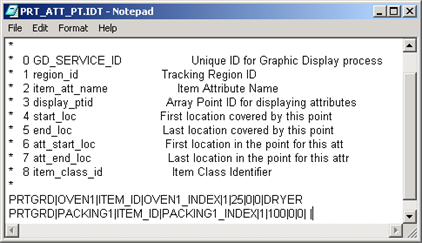
|
PRT Configuration file definitions. |