The PRT Region Attribute Counter Definitions (prt_reg_at) configuration file is used to define counters in item attributes. This will in turn trigger the action taken when an item containing the defined attribute enters the region.
OPTIONAL FILE
The fields are:
|
No. |
Field Name |
Description |
Data Type |
Entry Example |
|
|
0 |
region |
Name of the region where the operation will take place |
16 characters |
OVEN1 |
|
|
1 |
reserved_fld |
GE Fanuc Reserved. |
16 characters |
Blank |
|
|
2 |
att_name |
Name of the attribute containing the counter. |
16 characters |
ITEM_COUNT |
|
|
3 |
start_byte |
Index of the first character of the count
within the attribute, i.e. 1-16. |
Long word |
0 |
|
|
4 |
end_byte |
Index of the last character of the count within the attribute, i.e. 1-16. |
Long word |
3 |
|
|
5 |
op_code |
Operation type code that is to impact the counter, as follows: |
One character |
I |
|
|
|
|
I |
Increment |
|
|
|
|
|
D |
Decrease |
|
|
|
|
|
P |
Preset |
|
|
|
6 |
alarm_value |
Enter the value that will generate an alarm based on the op_code field, as follows: |
Long word |
4 |
|
|
|
|
I |
(Increment) Over value will generate alarm. |
|
|
|
|
|
D |
(Decrease) Under value will generate alarm. |
|
|
|
|
|
P |
(Preset) value is equal to the preset value. |
|
|
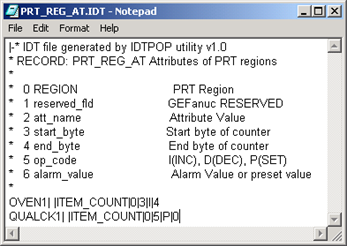
|
PRT Configuration file definitions. |