Click ![]() to the right of the Region ID field to open the Browse
Regions browser in the PRT_UI.
to the right of the Region ID field to open the Browse
Regions browser in the PRT_UI.
Enter criteria in the Region Id field to filter the list of Region ID's.
![]() Tip: Use the wildcard
character (*) to increase
the search result.
Tip: Use the wildcard
character (*) to increase
the search result.
|
Example |
Description |
|
*R |
Displays all regions ending in R. |
|
S* |
Displays all regions beginning with an S. |
|
*T* |
Displays all region with a T in the name. |
|
* |
Displays all available regions. |
Click Browse to display the search results.
Select a region from the group.
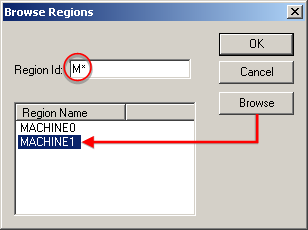
Click OK to view the region in the PRT window.
|
Step 2. Display and browse for regions in the PRT_UI. |