Do one of the following to open an item's Modify Item dialog box.
![]() Select File>Modify on the
PRT_UI menu bar or
Select File>Modify on the
PRT_UI menu bar or
![]() Click
Click ![]() on the toolbar or
on the toolbar or
![]() Right-click the selected item and
select Modify from the popup menu.
Right-click the selected item and
select Modify from the popup menu.
Note: Item ID's and reference ID's that have been automatically entered begin with a # sign.
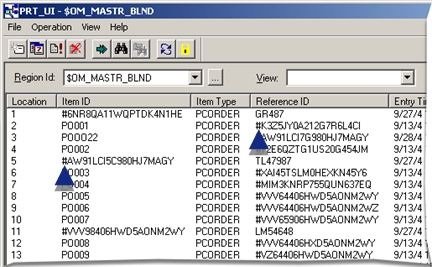
The Modify Item dialog box opens displaying current specifications for the item.
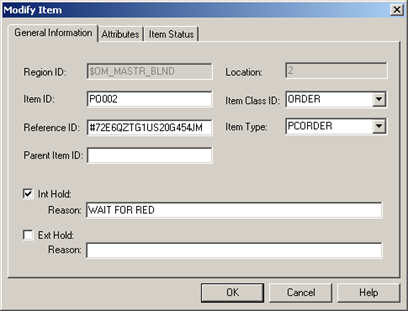
|
Step 4.2 Modify an item in the PRT_UI. |