You can select the classes that are included in the list of items that displays for selected regions.
The filter remains as you configured it when you change the active region. You must change the configuration, in order to change the filter.
Click Operation on the menu bar.
Select Filter by Item Class....
The Filter by Item Class dialog box opens.
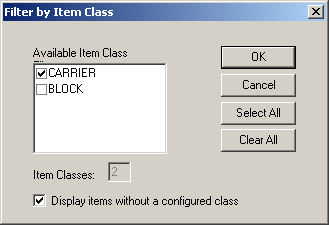
Select the classes, as follows.
|
Available Item Class box |
Check the classes that should be included in the display. |
|
Item Classes |
(Read only) Displays the number of item classes that have been configured for the projects. |
|
Display items without a configured class |
Check to display items that have not been included in a class |
|
Select All |
Displays items in all the classes. |
|
Clear all |
Either:
|
Click to accept the filter or to cancel your changes.
|
Step 7. Manipulate items. |