You can locate an item when you know the item or reference ID using the Find Item function.
Click Find
![]() .
.
The Find Item dialog box opens.
Provide information in one or both of the following fields:
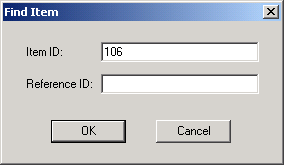
|
Field |
Enter |
|
Item ID |
ID of the item you want to find. |
|
Reference ID |
Reference ID of the item you want to find. |
Click OK to locate the item, or click Cancel to cancel the operation.
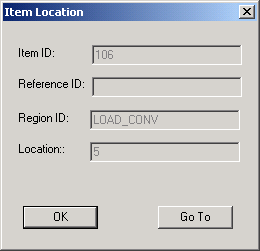
|
Field |
Displays |
|
Item ID |
ID of the item that is found. |
|
Reference ID |
Reference ID of the item that is found. |
|
Region |
Region in which the item is located |
|
Location |
Region's location in which the item is found. |
Note: If the item cannot be located, a message box displays indicating the error. If the item is found, the Item Location box opens showing read-only information about the item.
Click OK to exit the window, or Go To to display the item in the region in the PRT window.
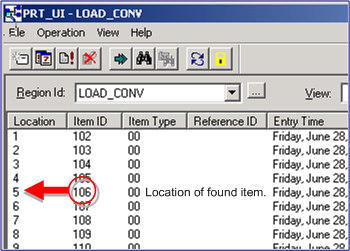
|
Step 7. Manipulate items. |