Do one of the following.
Method 1. MS_DOS window
Open an MS_DOS window.
Type dcomcnfg at the prompt.
Method 2. Windows Start menu
Click on the Windows task bar.
Select Run on the Start menu.
The Run dialog box opens.
Type dcomcnfg in the Open field.
Method 3: Windows Control Panel
Open the Windows Control Panel.
Select Administrative Tools>Component Services.
Result: The Component Services window opens when you use any method.
Double-click Component Services in the Component Services left pane.
Component Services expands.
Double-click Computers.
Right-click My Computer.
Select Properties on the Popup menu.
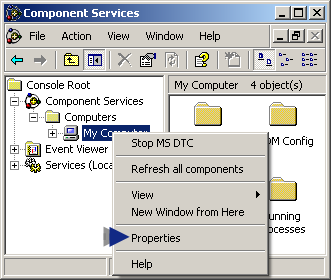
Result: The My Computer Properties dialog box opens.
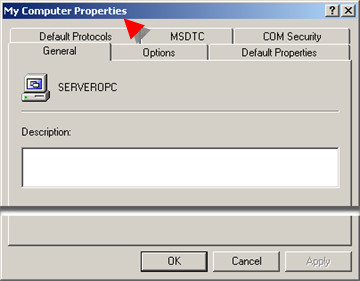
![]() Note: COM objects that programmatically
initialize DCOM security will cause the DCOMCNFG settings to be
ignored.
Note: COM objects that programmatically
initialize DCOM security will cause the DCOMCNFG settings to be
ignored.
|
Step 6.3. Configure the DCOM default security settings. |