By default, the Projects option is disabled in the PRT_UI, in order to block users who do not have authorization from opening other projects.
If you have authorization and want to open multiple projects.
Close the PRT_UI window, if it is open.
Click on the Windows task bar.
Select Run... from the Start menu.
The Run dialog box opens.
Enter prt_ui /config in the Open field.
Where
prt_ui /config is the command required to enable the Project option in the PRT_UI window.
Click .
|
If: |
Then a: |
|
No project is running. |
Select CIMPLICITY Project dialog box opens for you to start a project. The PRT_UI opens for that project. |
|
More than one project is running locally. |
Select project to connect dialog box opens for you to select the project you want to work with first. The PRT_UI opens for that project. |
|
One project is running locally. |
The PRT_UI opens for that project. |
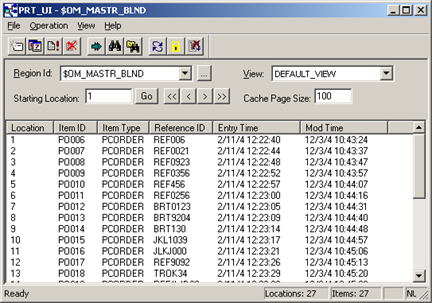
|
Step 6.4. Configure connections to multiple projects. |