Select Operation>Projects on the PRT_UI menu bar to open
A Projects list box opens.
Click .
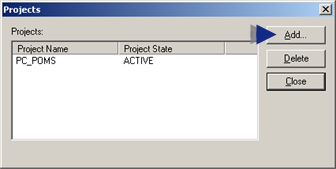
The Add Project dialog box opens.
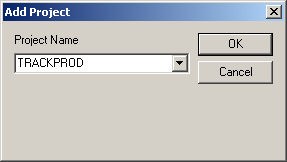
Select a project from the drop-down list.
If you have authorization to work with the project, it is added to the list.
Click when you have added all of the projects you need.
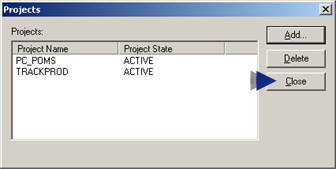
A message displays asking you if you want to save the changes.
Click .
A PRT_UI message box asks you if you want to save the changes.
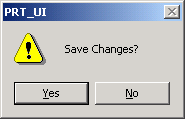
Do one of the following.
|
Click: |
If you want to: |
|
Yes |
Save the changes and save a .cfg file. |
|
No |
use the configuration only this time. |
![]() Note: You can remove a project from the project list
by clicking .
Note: You can remove a project from the project list
by clicking .
|
Step 6.4. Configure connections to multiple projects. |