Use the Error List utility to view errors in your configuration data. You can also go from the Error dialog directly to the area where the error occurred and make corrections. This provides you with an effective tool for troubleshooting RCO configuration data.
Click Tools>Error List on the menu bar.
The Error dialog opens
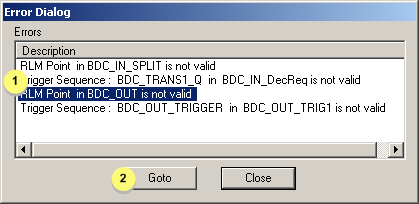
|
1 |
Errors in configuration. |
|
2 |
When clicked, displays area on screen where a selected error occurred. |
2. Click Closeto exit the dialog box.
|
Step 10. Use Additional Configuration Functions and Utilities. |