Once the data has been configured for the routing control sites, you must activate them.
Use either method to activate the site.
Method 1
Click a folder in the directory.
Click File on the menu bar.
Select Activate.
Method 2
Right-click the folder in the directory.
Select Activate from the popup menu.
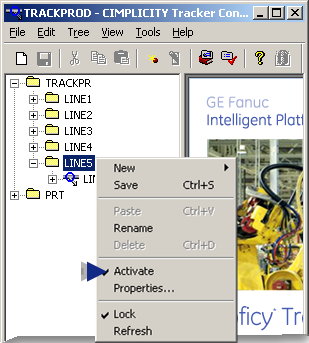
Result: The folder is activated and will be included in the runtime environment.
|
Routing Control Object configuration. |