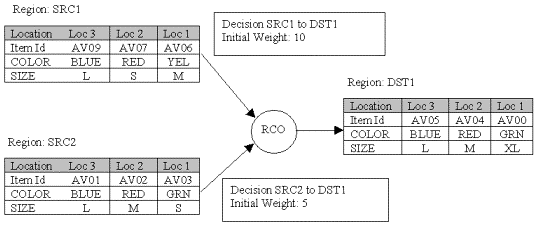
|
Offset |
Item |
Attribute |
Attribute |
Upper |
Lower |
Attribute |
Total |
|
0 |
VEHICLE |
COLOR |
YEL,GRN |
75 |
25 |
10 |
100 |
|
1 |
VEHICLE |
SIZE |
M |
50 |
10 |
90 |
1 |
Array Offset 0
SRC1.
Head Item with class of VEHICLE has a color attribute of YEL. Possible attribute values are YEL and GRN. We have a match so the Attribute Percentage has the following formula:
Attribute Percent = Attribute Release Count / total Count * 100
10= 10/100 * 100
Since Attribute Percent is lower than l0 %, the decision weight is increased as follows:
Weight Delta = Upper % - Attrib %
65 = 75 – 10
So the weight will now be 75 for the decision.
SRC2.
Head Item with class of VEHICLE has a color attribute of GRN. Possible attribute values are YEL and GRN. We have a match so the Attribute Percentage has the following formula:
Attribute Percent = Attribute Release Count / Total Count * 100
10 = 10/100 * 100
Since Attribute Percent is lower than lo %, the decision weight is increased as follows:
Weight Delta = Upper % - Attrib %
65 = 75 - 10
So the weight will now be 70 for the decision.
Array Offset 1
SRC1.
Head Item with class of VEHICLE has a size attribute of M. Possible attribute values are S M L XL. We have a match so the Attribute Percentage has the following formula:
70 = 70/100 * 100
Since this value is greater than the Upper %, the decision is eliminated.
SRC2.
Head Item with class of VEHICLE has a size attribute of S. There is no match so the decision is skipped.
Thus SRC2 is the only decision remaining, so it will be selected.
![]() Note: In the event there are multiple
decisions remaining that have had their weights increased, the
Select Decision with Highest Order and Weight Function Block can be
run to select the appropriate decision.
Note: In the event there are multiple
decisions remaining that have had their weights increased, the
Select Decision with Highest Order and Weight Function Block can be
run to select the appropriate decision.
|
Eliminate Decision by Increasing Weight Percentages. |