Make sure your CIMPLICITY project is stopped.
Open SQL Server’s Enterprise Manager.
Right-click the database you want to relocate.
Select All Tasks>Shrink Database on the Popup menus.
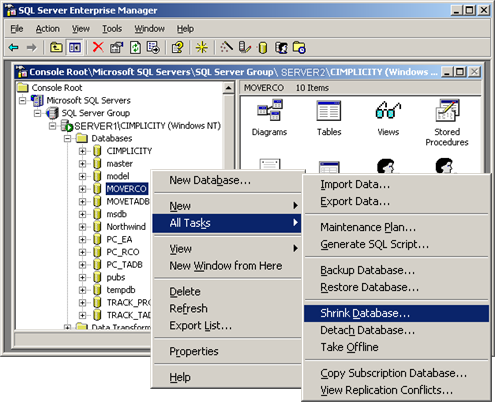
Enter 0 in the Set the Maximum free space in files after shrinking field.

Click
Result: A message displays telling you that the database has been shrunk successfully.
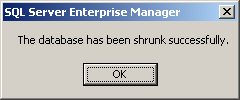
|
Relocate RCO and TADB databases. |