![]() Note: This step confirms the current location of
the database files that will be relocated.
Note: This step confirms the current location of
the database files that will be relocated.
Right-click the database you want to relocate.
Select Properties on the Popup menu.
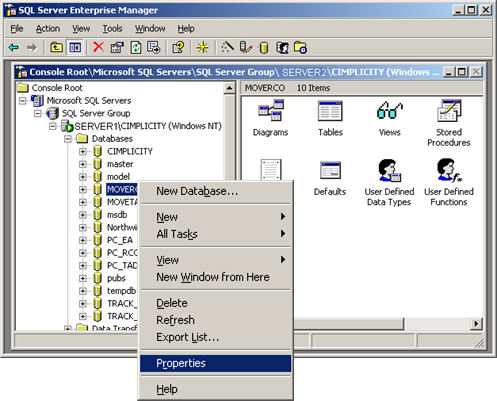
The <Database Name> Properties dialog box opens.
Select the Data Files tab.
Note the location of your database file(s).
The files have an .mdf extension.
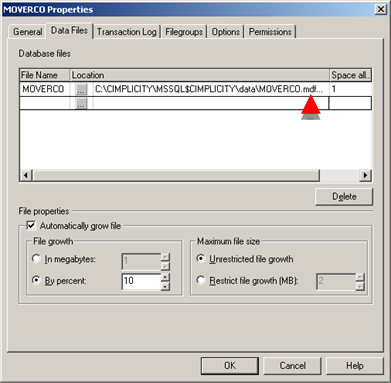
Click .
|
Relocate RCO and TADB databases. |