Open Windows Explorer.
Open the folder that contains the .mdf and .ldf database files identified in the <Database name> Properties dialog box.
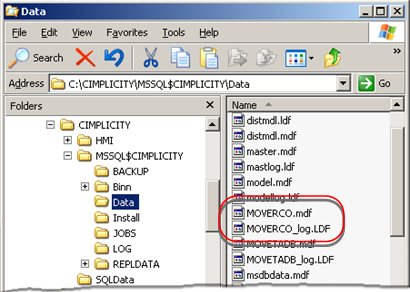
Copy or move the .mdf and .ldf database files to their new location.
Result: The database is ready to be attached to its new location.
|
Relocate RCO and TADB databases. |