Open the SQL Server Enterprise Manager in the new server.
Right mouse-click Databases.
Select All Tasks>Attach Database.
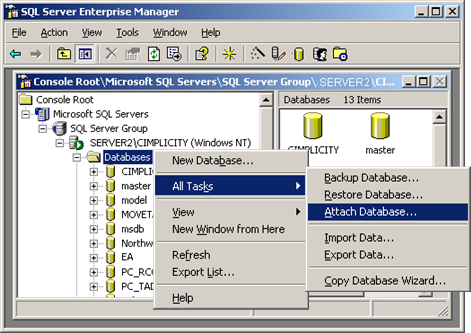
An Attach Database dialog box opens.
Click the button to the right of the MDF file of database to attach field.
Select an .mdf file in the Browse for Existing File browser.
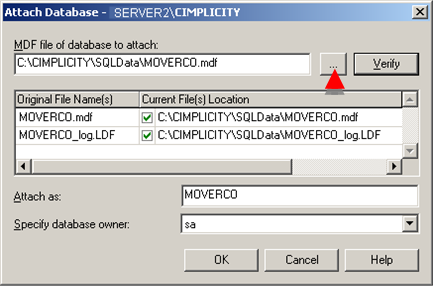
Click .
Result: The database is attached in the new location.
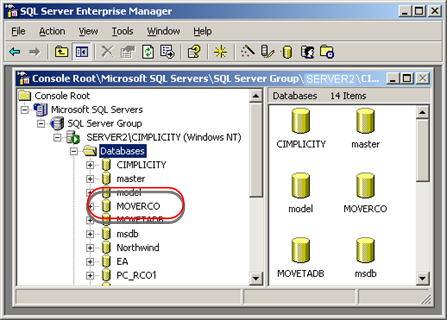
|
Relocate RCO and TADB databases. |