Select the Settings tab.
Check Refresh decision list to enable automatic updates of the information in the RCO UI for the configured control sites.
Type in or use the arrows to set the Refresh rate in seconds to indicate how often the RCO UI should automatically update information.
![]() Note: The buttons on the bottom of the
window perform the same functions in the Sites tab.
Note: The buttons on the bottom of the
window perform the same functions in the Sites tab.
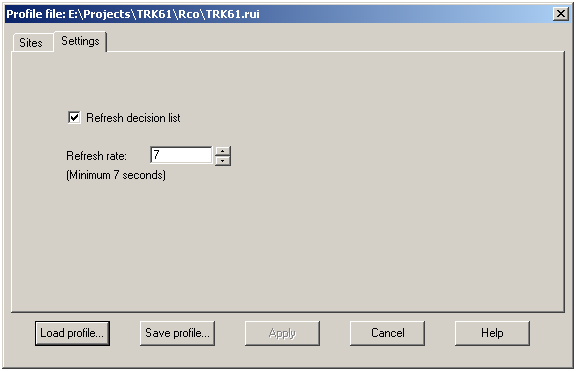
|
Step 5. Configure an RCO profile. |