(If the site is
enabled) click ![]() on the toolbar to disable the
control site and enable manual control.
on the toolbar to disable the
control site and enable manual control.
Do one of the following.
![]() Click
Click ![]() on the toolbar to display the
Manual Control dialog box.
on the toolbar to display the
Manual Control dialog box.
![]() Select Options>Manual Control
on the RCOUI window menu bar.
Select Options>Manual Control
on the RCOUI window menu bar.
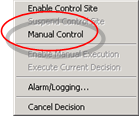
![]() Right-click the Status field area
and select Manual Control from the popup menu.
Right-click the Status field area
and select Manual Control from the popup menu.
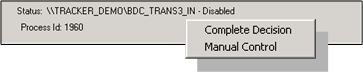
The Manual Control dialog box displays when you use any method.
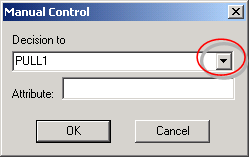
Select a Decision to execute from the drop-down list.
(Optional) Enter an attribute, in the Attribute field, to be examined by the function block.
Result: The decision will display in the main window.

|
Decision error conditions. |
|
|
Step 6. Manage decisions. |