Do one of the following to open the Control Site Trigger Display dialog box.
![]() Click the Triggers button
Click the Triggers button ![]() on the RCOUI window toolbar
or
on the RCOUI window toolbar
or
![]() Select View>Triggers on
the RCOUI window menu bar.
Select View>Triggers on
the RCOUI window menu bar.
Result: The Control Site Trigger Display dialog box opens.
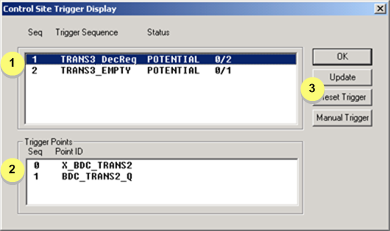
|
1 |
Triggers display |
|
2 |
Ordered points that activate selected trigger. |
|
3 |
Function buttons |
![]() Tip: Click the Update button to refresh the status of
the Triggers listed in the dialog box.
Tip: Click the Update button to refresh the status of
the Triggers listed in the dialog box.
|
Step 7. Manage triggers. |