Each Trigger has at least one associated point that must be activated in order to trigger the site. If there is more than one associated point, then all of the points in the sequence must be activated to trigger the source.
In order to view Trigger Points, select the Trigger in the top group of the dialog box. The associated points will display in the Trigger Points group.
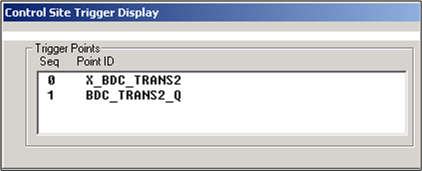
|
Column |
Description |
|
Seq |
Numeric order of the points as they must be activated to trigger the control site. |
|
Point ID |
ID for the associated point. |
|
Step 7. Manage triggers. |