You can manually trip a trigger for a control site in the Control Site Trigger Display dialog box. When a trigger is manually tripped, the status will be reflected in the top group of the dialog box adjacent to the selected trigger. Also, as the ratio of points activated to the total number of Trigger points changes, the progression will display in the status field.
In the Control Site Trigger Display dialog box, select the Trigger to be manually tripped.
Click Manual Trigger.
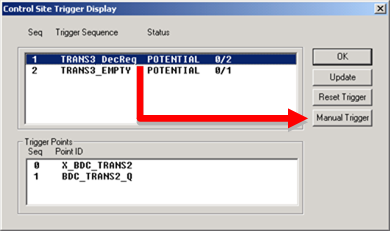
A confirmation box displays.
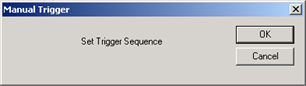
Click OK in the confirmation box to set the trigger sequence. Click Cancel to quit the operation.
Result: The Trigger will be tripped and the resulting status and point ratio will display.
|
Step 7. Manage triggers. |