Use the IDTPOP Utility to convert the file to ASCII-text using the text editor of your choice, e.g. Notepad.
Press Ctrl+End to bring you to the next available line to enter your record.
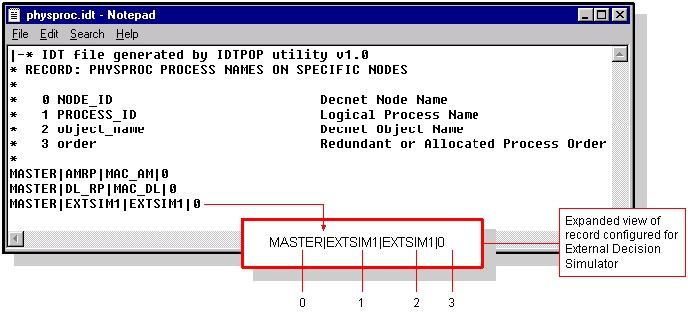
Type your record using the following field descriptions:
|
Field |
Field |
Description |
Entry |
|
0 |
node_id |
Node name, always MASTER. |
MASTER |
|
1 |
process_id |
The name of the logical process that the program will look to for data. |
EXTSIM1 |
|
2 |
object_name |
Object name, same as Process ID. |
EXTSIM1 |
|
3 |
order |
Use default value = 0. |
0 |
Save the file.
Use the SCPOP Utility to convert file back to binary format.
|
Simulator configuration requirements. |